Empty your Browser's Cache regularly
Your smartphone's web browser keeps information on all sites that you visit in its cache. Clearing the cache regularly can result in better performance.For BlackBerry 5 OS or earlier On the Home screen open Browser, display the Menu and select Options, select Cache Operations, select Clear for Content Cache. (You can increase the amount of flash memory by also selecting Clear for Pushed Content.)
For BlackBerry 6 OSOn the Home screen, open the Browser, press the Menu key and select Options, at the bottom select the Cache check box, below Clear Browsing Data and click Clear Now.
Save power by turning down the lights
Reducing the brightness of your screen by adjusting the backlight settings conserves power and increase your usage time on a single charge.For BlackBerry 5 OS or earlier On the Home screen open Options, select Screen/Keyboard, change the Backlight Brightness to a lower number.
For BlackBerry 6 OSOn the Home screen, open Options, select Display then Screen Display, change the Backlight Brightness to a lower number.
Tidy up your contacts
Out-of-date contacts use up memory. To give your smartphone a boost, delete the contacts you’re no longer using.Clean means the same in every language
Removing Languages is one of the most significant ways to increase the available flash memory on your BlackBerry smartphone. For BlackBerry 5 OS or earlier On the Home screen open Setup Wizard, select Languages, select the language you want to use on the BlackBerry smartphone and click Next. The BlackBerry smartphone deletes all languages that you do not select.
For BlackBerry 6 OS On the Home screen open Setup, select Languages, tap Manage Languages to expand the option, select the language you want to use and click Update.
For BlackBerry 6 OS On the Home screen open Setup, select Languages, tap Manage Languages to expand the option, select the language you want to use and click Update.



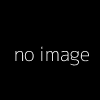









0 comments:
Post a Comment