How To Watch Dstv on Your Blackberry Mobile Phone - Dstv For Blackberry
Good news! You can now watch dstv on your mobile phones.
This article will explain how you can watch dstv channels on your blackberry phone.
In order to watch dstv on your blackberry phone, you must have the decoder for dstv mobile. Just as regular televisions require a decoder for accessing dstv, mobile phones and other devices also require a dstv decoder. This mobile phone dstv decoder is called a Dstv Drifta. Also, your blackberry phone should be using at least OS 5.0
The good thing about this dstv drifta is that once it is turned on, all wifi enabled devices near it would be able to watch dstv, including your laptops, ipads, blackberry, tablets, psp, iPhones, desktop computer e.t.c

Step 1: When you have purchased the Dstv Drifta, press the power button and wait for the green light to stay steady (make take up to 3 minutes if you are putting it on for the first time).
NOTE: The dstv drifta is currently sold for N16,000
Step 2: Connect your blackberry phone to the dstv drifta through wifi.
Step 3: Open the dstv drifta blackberry application.
Step 4: A list of dstv channels will then be displayed. Just select the channel you wish to watch and enjoy the programme
Good news! You can now watch dstv on your mobile phones.
This article will explain how you can watch dstv channels on your blackberry phone.
In order to watch dstv on your blackberry phone, you must have the decoder for dstv mobile. Just as regular televisions require a decoder for accessing dstv, mobile phones and other devices also require a dstv decoder. This mobile phone dstv decoder is called a Dstv Drifta. Also, your blackberry phone should be using at least OS 5.0
The good thing about this dstv drifta is that once it is turned on, all wifi enabled devices near it would be able to watch dstv, including your laptops, ipads, blackberry, tablets, psp, iPhones, desktop computer e.t.c
Step 1: When you have purchased the Dstv Drifta, press the power button and wait for the green light to stay steady (make take up to 3 minutes if you are putting it on for the first time).
NOTE: The dstv drifta is currently sold for N16,000
Step 2: Connect your blackberry phone to the dstv drifta through wifi.
Step 3: Open the dstv drifta blackberry application.
Step 4: A list of dstv channels will then be displayed. Just select the channel you wish to watch and enjoy the programme


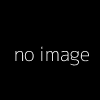








0 comments:
Post a Comment